USB Boot Disk for Linux/Windows
Wire Article Published by thuvalpakshi on 25, Sun Sep 2022
Stars Rating :
Comments Total : 2
Created on : 25, Sun Sep 2022
I was using mulitbootusb for creating a USB boot device of Linux image or windows image. later I found a new software called Ventoy. This is not like the old way of making a USB boot device.. What you have to do is install ventoy in USB device.. Then just copy ISO images to the pendrive. This will create a boot able disk.. very simple no need to expand the image to USB. Very simple and time saving. Just copy image. You can use Linux image too. When your laptop boot from USB it will show all the images and you can select which image u want to install to PC..
Try this if you are fed up of creating USB boot devices a lot of time.. :) LOL
Update : As Viju Chirayil mentioned, I updated the link to their website since I forgot to add the link. Link : https://www.ventoy.net. Also updated some screenshots from their website.
 How to install : Dow
How to install : Dow nload the respective zip file from git hub. In windows, after extraction of zip file, run Ventoy2Disk.exe file. If pendrive is connected it will show and you can install. After successful installation you can see the pendrive has two partitions, one VTOYEFI and other VENTOY. You can add your ISO images to VENTOY Partition. Please donot do anything to EFI partition which is reqired for bootup.
nload the respective zip file from git hub. In windows, after extraction of zip file, run Ventoy2Disk.exe file. If pendrive is connected it will show and you can install. After successful installation you can see the pendrive has two partitions, one VTOYEFI and other VENTOY. You can add your ISO images to VENTOY Partition. Please donot do anything to EFI partition which is reqired for bootup.
 How to install : Dow
How to install : Dow nload the respective zip file from git hub. In windows, after extraction of zip file, run Ventoy2Disk.exe file. If pendrive is connected it will show and you can install. After successful installation you can see the pendrive has two partitions, one VTOYEFI and other VENTOY. You can add your ISO images to VENTOY Partition. Please donot do anything to EFI partition which is reqired for bootup.
nload the respective zip file from git hub. In windows, after extraction of zip file, run Ventoy2Disk.exe file. If pendrive is connected it will show and you can install. After successful installation you can see the pendrive has two partitions, one VTOYEFI and other VENTOY. You can add your ISO images to VENTOY Partition. Please donot do anything to EFI partition which is reqired for bootup.
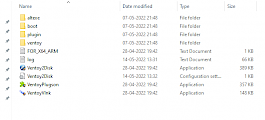




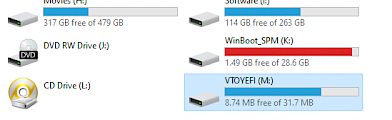







Your Comments on this post